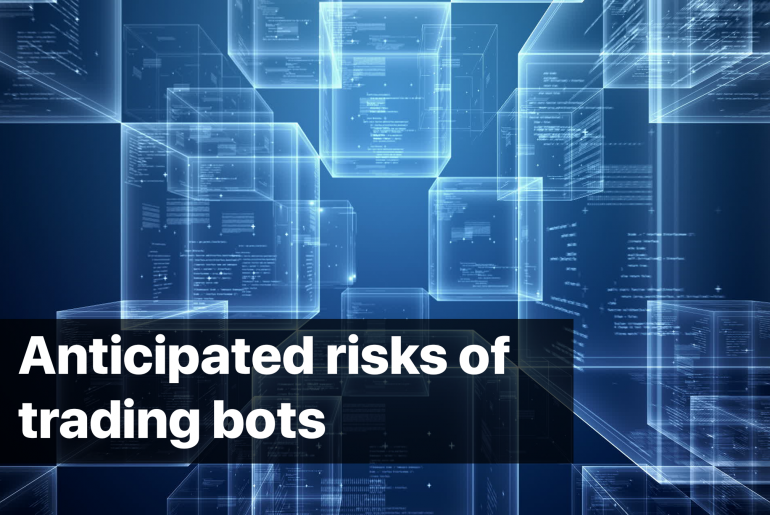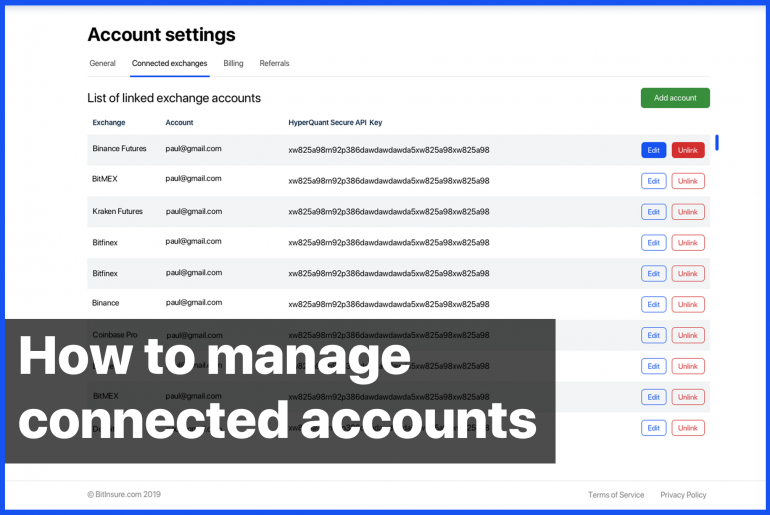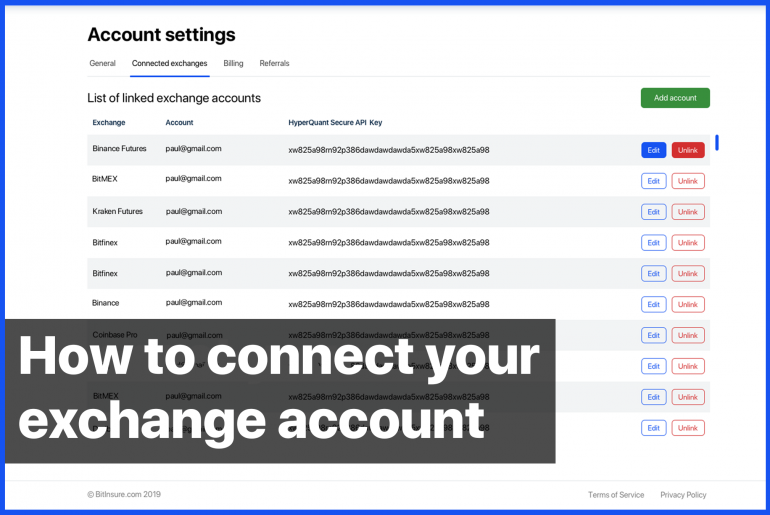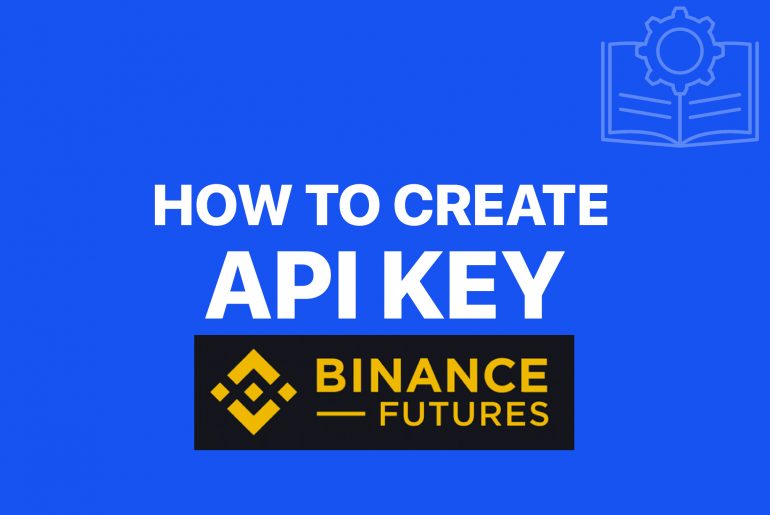Today there are plenty of amazing tools and software that improve trading performance. Third-party developers provide very useful services such as risk management, trading analysis, bots, portfolio rebalancing, and others. To use them you need to grant a third-party program/software certain technical permissions via an API key (Bitinsure is one of them). This API (application programming interface) key is a way various applications interact with each other. Thus, if you are a trader that uses…
When it comes to cryptocurrency trading, we face a self-evident truth that humans aren’t infallible in making money on it. This was the major reason for trading bots to steal the show long ago. Fast, automated, round-the-clock perfect earners! So, you bought this precious bot and get your first $100 a week. Probably your thoughts are “Great! I will be rich. ” However, three-month pass and you end up with a $2,000 loss. You are…
After you connected your account to Bitinsure you are able to manage your accounts. Make sure you are aware of safe API-key connection! The list of linked exchange accounts can be accessed anytime via clicking the Connected accounts button on the main menu (more info on the number of connected accounts and available features is here). List of linked exchange accounts provides the following functionality: Filter the accounts by exchange and account name (select needed…
To protect cryptocurrency on your exchange account from unforeseeable losses you need to connect the exchange accounts to Bitinsure. Note: Before connecting your exchange account to Bitinsure make sure you created API keys at your exchange account. Also, make sure you are aware of different API key types. Then follow the instructions: After you logged into your account click Add account at the default page Dashboard. 2. You will be redirected to the Connected accounts…
1. Log in to your account.Please check that you are visiting https://www.bitmex.com/; BitMEX Home page 2. Click the API section on the upper menu. BitMEX Trading page 3. You will be redirected to API Overview page. Select “API Key Management” in the left pane. BitMEX API management 4. Name the key, enable order placement and canceling (or canceling only, it’s enough), and click “Create API Key”. BitMEX API keys settings page 5. That’s it! Copy &…
1. Log in to your account.Please check that you are visiting https://www.binance.com/en/futures; 2. In the upper right corner click on your account and then on your nickname in the dropdown menu. You will be redirected to https://www.binance.com/en/my/dashboard . Binance Futures Main Page 2. Click on your Account settings page in the upper right corner and select “API management” in the Account settings page. Binance Futures Main Page 3. At API management page give your API…
Any trader loses sometimes, be it a newbie or a professional one. That’s just an ironclad rule to understand if you are aimed to earn in the market. But various traders lose in different ways. The reasons for professional traders to lose is really a fascinating issue as these traders are already great market analysts, have a deep understanding of the market and implement a wide range of the strategies they have already tested, while…