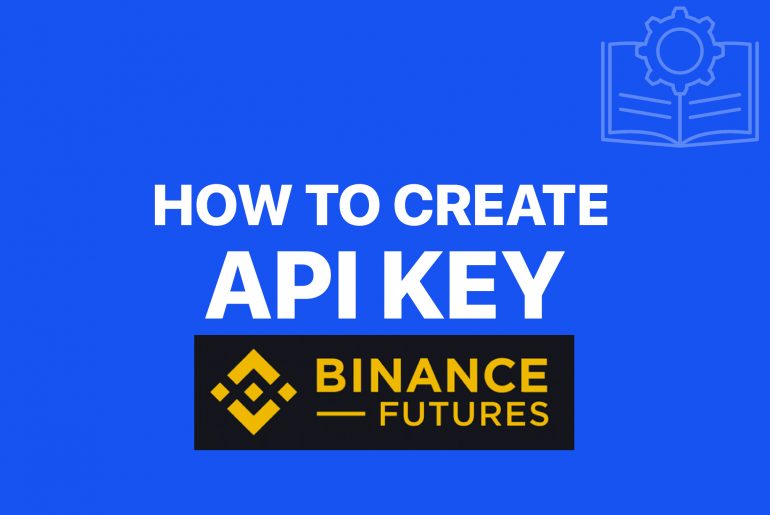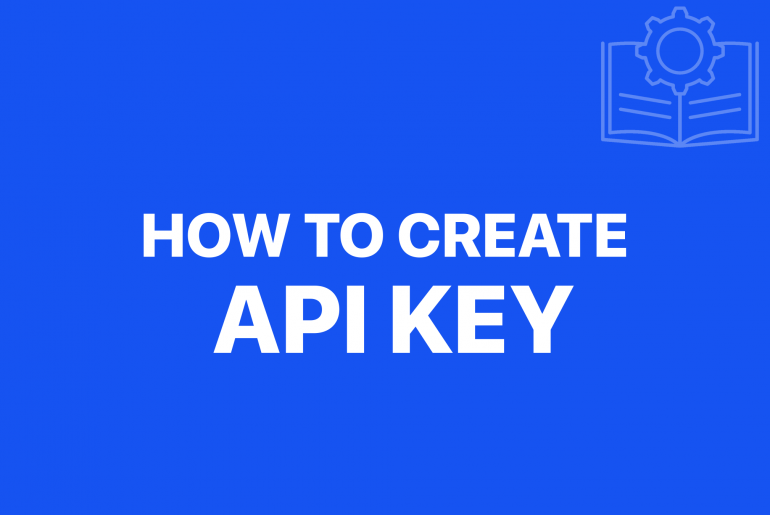Today there are plenty of amazing tools and software that improve trading performance. Third-party developers provide very useful services such as risk management, trading analysis, bots, portfolio rebalancing, and others. To use them you need to grant a third-party program/software certain technical permissions via an API key (Bitinsure is one of them). This API (application programming interface) key is a way various applications interact with each other. Thus, if you are a trader that uses…
1. Log in to your account.Please check that you are visiting https://www.bitmex.com/; BitMEX Home page 2. Click the API section on the upper menu. BitMEX Trading page 3. You will be redirected to API Overview page. Select “API Key Management” in the left pane. BitMEX API management 4. Name the key, enable order placement and canceling (or canceling only, it’s enough), and click “Create API Key”. BitMEX API keys settings page 5. That’s it! Copy &…
1. Log in to your account.Please check that you are visiting https://www.binance.com/en/futures; 2. In the upper right corner click on your account and then on your nickname in the dropdown menu. You will be redirected to https://www.binance.com/en/my/dashboard . Binance Futures Main Page 2. Click on your Account settings page in the upper right corner and select “API management” in the Account settings page. Binance Futures Main Page 3. At API management page give your API…
Bitinsure is connected to your exchange account(s) via API key. Before linking your exchange account, please find the info on safe API key access to your exchange accounts here (different API keys are created for different purposes). Also, note that the number of accounts available to connect depends on the pricing plan. This article serves as a guide to find the necessary instructions on how to create API keys for each specific exchange. Currently, the…