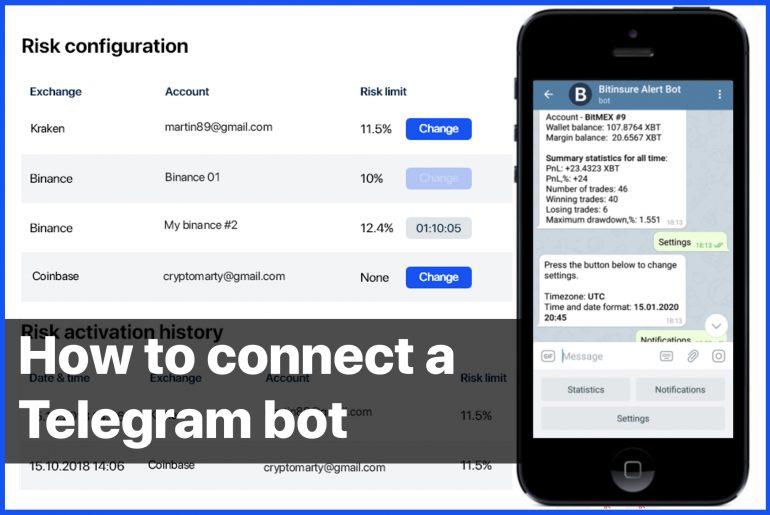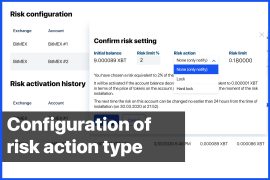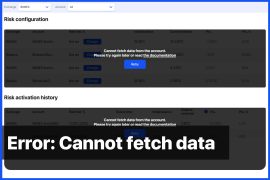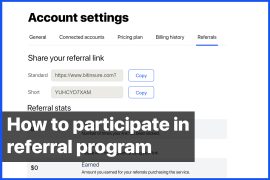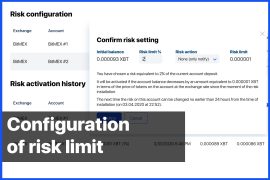Bitinsure Telegram is a convenient way to monitor and manage your accounts data. It saves your personal time and makes your trading more convenient! How?
Firstly, by monitoring your trading statistics directly in Telegram
Simply by clicking Statistics button in Telegram bot, you receive your trading statistics detailed report in real-time sent by your personal bot. This way, you benefit from 24/7 control of what’s happening with your funds at different exchange accounts without logging in to your Bitinsure account. Always stay aware while optimizing your time!
Secondly, by getting security alerts in messenger
Now you can select a way to receive your trading risk alerts in the way convenient particularly for you! All the security alerts you configure can also be sent by Telegram bot, helping you to make the necessary actions preventing unwanted losses immediately. Besides, the bot gives you prompt access to your notifications history, so you could have the data for effective trading analysis at hand.
To integrate your Bitinsure account to Telegram bot, the following steps are required:
- Log in / Sign in to the Bitinsure account.
- Click Account settings (top right corner, account icon):
3. Select General page within the Account settings. Bitinsure Telegram bot option is available on this page (a line below).
4. Connect your account to Bitinsure Telegram bot option by clicking Change button. You will get a link to the official Bitinsure Telegram bot (@bitinsure_bot). Just click on it and add it to your Telegram account.
5. When the bot is added to your Telegram, press/type “Start” within the bot to get the list of the options available with the bot and your authorization code. Copy it.
Get back to your Bitinsure account and paste this authorization code into a field required. Press Submit.
Done! Now you have your personal Telegram bot to save your time, monitor and advance your trading performance. Receive security alerts, observe the history of risk alerts and real-time trading statistics directly in Telegram!
Also, Bitinsure Telegram bot settings can be configured by the timezone, time and date format you need also in Telegram! To set them press or type Settings within Bitinsure telegram (bottom below) and change the option you’d like to configure.
Enhance your trading and control risks smartly in Telegram bot!
Find more trading articles, news, and updates in our Telegram channel and contact us in case of any questions and suggestions us in online chat or Telegram group.
Stay tuned and join our social media:
Telegram: https://t.me/bitinsurecom
Facebook: https://www.facebook.com/bitinsure
Twitter: https://twitter.com/bitinsure_news