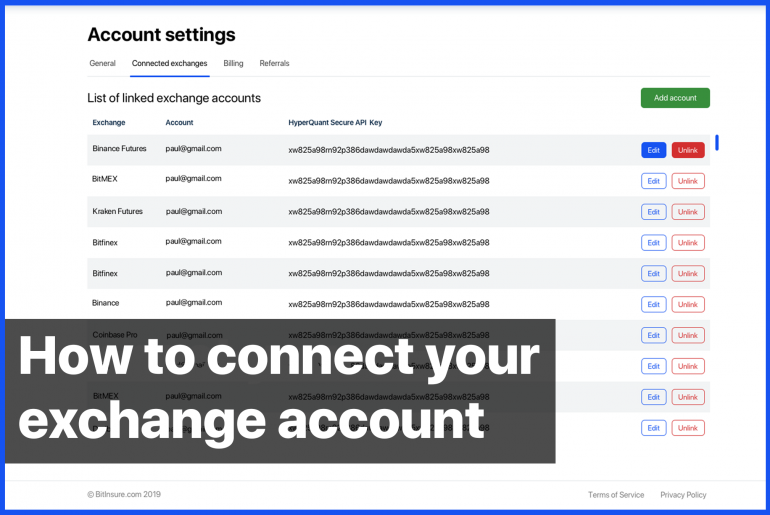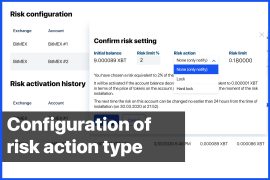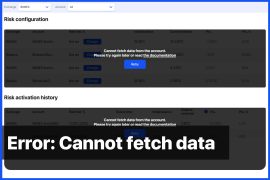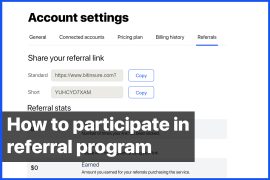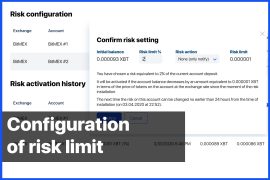To protect cryptocurrency on your exchange account from unforeseeable losses you need to connect the exchange accounts to Bitinsure.
Note: Before connecting your exchange account to Bitinsure make sure you created API keys at your exchange account. Also, make sure you are aware of different API key types. Then follow the instructions:
- After you logged into your account click Add account at the default page Dashboard.
2. You will be redirected to the Connected accounts page. You will see the window Adding exchange account.
3. Fill in the fields of the Adding exchange account window.
(1) Exchange you have an account at
(2) The default currency (this is the currency in which PnL and other statistics of your exchange account are calculated)
(3, 4) The public (id) and private (secret) key from your exchange account. The instructions on how to create API keys at the exchanges are here.
4. Decide whether you’d like to download past trade history from your account and use it for statistics calculation (this setting cannot be changed later and means that your past stats will be reflected in the system). Enable or disable the function.
5. Click Add. If succeed, you will see a notification that the verification is passed and a field with the connected account name:
Since then your account is connected to Bitinsure and is reflected in the List of linked exchange accounts.
Note that you are able to add several accounts by clicking Add account in the Connected accounts page. Find the info on the possible number of connected accounts here (it depends on your pricing plan).
Read more about Connected accounts page functionality here.
By the way, if you connect your account, but face a problem of fetching the data (screen below), then follow the instructions.
Stay safe and use Bitinsure!
Stay tuned and join our social media:
Telegram: https://t.me/bitinsurecom
Facebook: https://www.facebook.com/bitinsure
Twitter: https://twitter.com/bitinsure_news