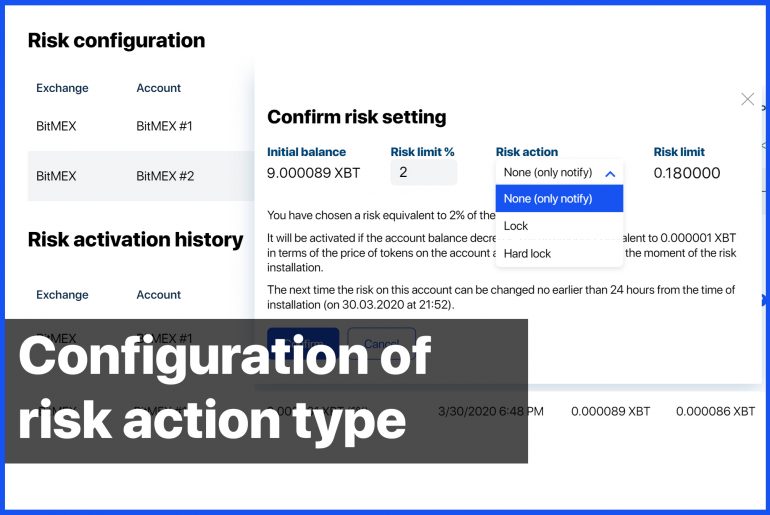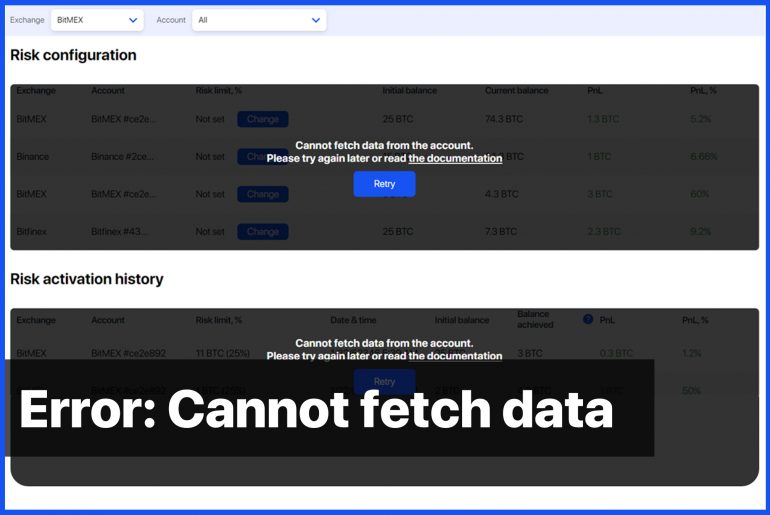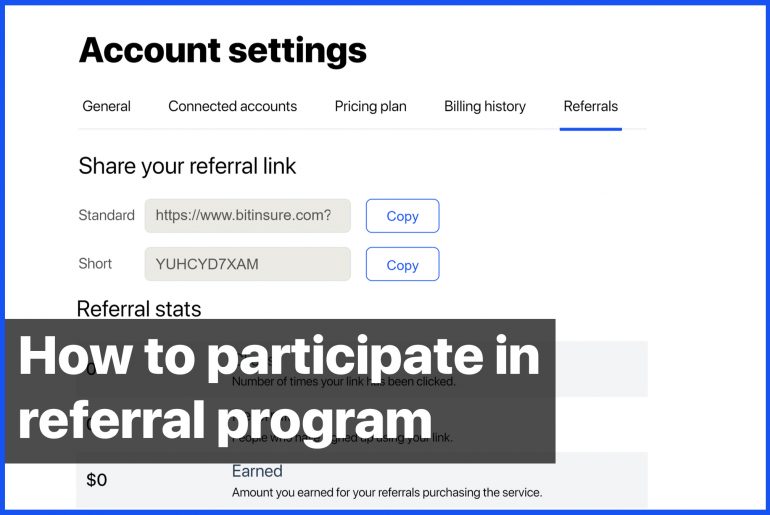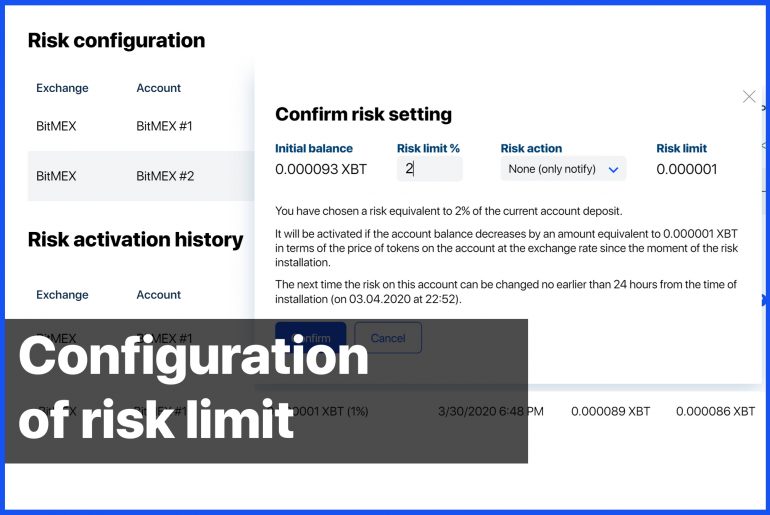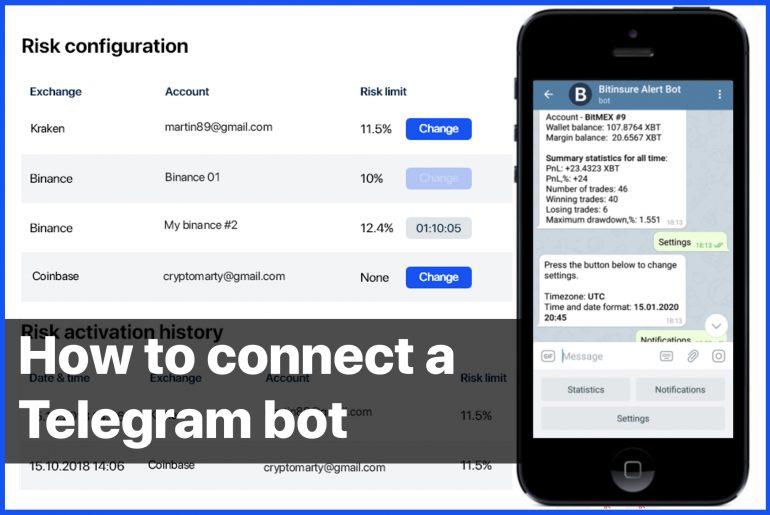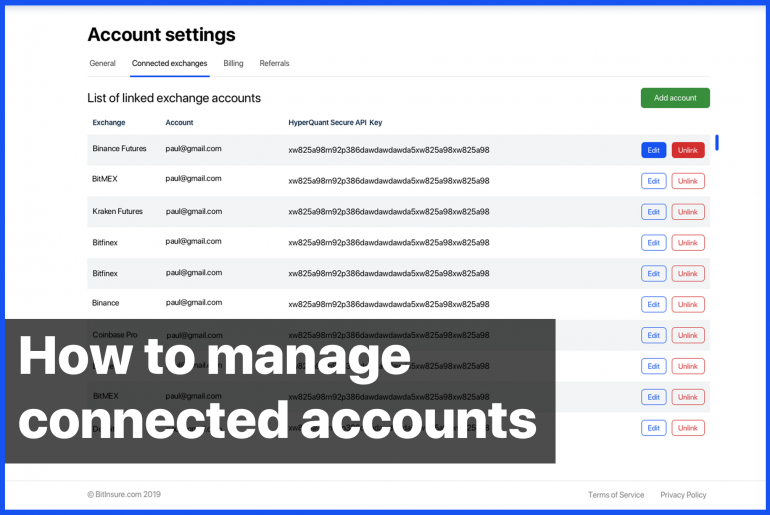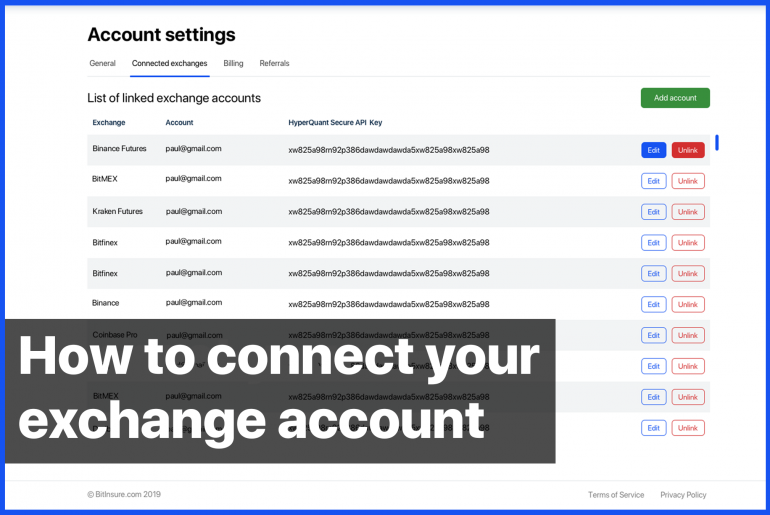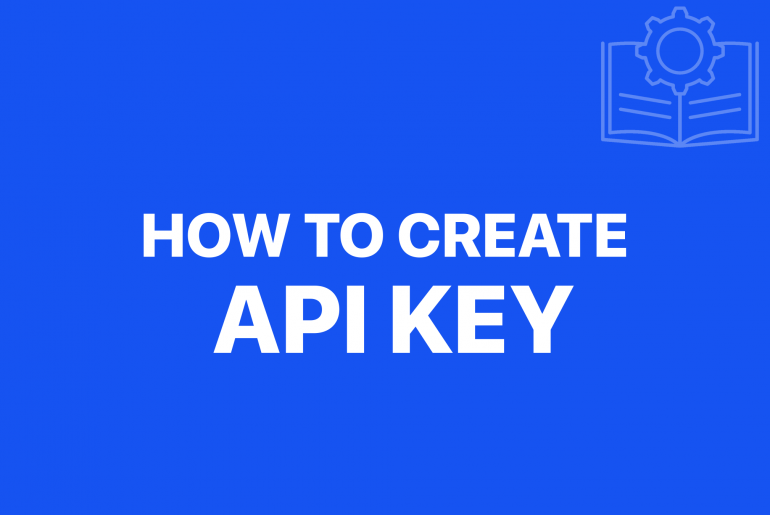Risk action in Bitinsure is one of the powerful tools to improve your trading that makes you comply with your trading system, keep your deposit protected, and control your emotions. And this is what exactly is building your profitability and systemic earnings. In this tutorial, we explain the types of risk action that can be configured at Bitinsure. Since you connected your exchange account to Bitinsure and customized risk limits (remember that they are set…
After connecting your exchange account via API key to Bitinsure, you are able to: Configure risk limits to cut your losses on the Risk settings page;Monitor your statistics in real-time to enforce your trading strategy on the Dashboard page. If your stats and / or risk limits are not available with an error “Cannot fetch data from the account” (screenshot below), please follow the instruction presented below. Bitinsure risk settings page. Error “Cannot fetch the…
All Bitinsure users have an opportunity to earn money easily with the Bitinsure referral program. It is a simple way to get an additional income source that does not require any efforts! The sums you can earn are not limited. This is how it works: You invite your friends to use the service by sending them your personal referral link. Those who accept the invitation become your referrals. Since your referral pays for any option…
The risk limit is an essential metric to build a profitable trading system, in accordance with the risk management rules. The risk limit is a share of your current account deposit that you afford to lose in terms of your finance and psychology. Thus, you distinguish a particular limit of losses that you won’t exceed at least to survive in the market (harsh drawdown prevention), at most to make the trading strategy more efficient. The…
Bitinsure Telegram is a convenient way to monitor and manage your accounts data. It saves your personal time and makes your trading more convenient! How? Firstly, by monitoring your trading statistics directly in Telegram Simply by clicking Statistics button in Telegram bot, you receive your trading statistics detailed report in real-time sent by your personal bot. This way, you benefit from 24/7 control of what’s happening with your funds at different exchange accounts without logging…
After you connected your account to Bitinsure you are able to manage your accounts. Make sure you are aware of safe API-key connection! The list of linked exchange accounts can be accessed anytime via clicking the Connected accounts button on the main menu (more info on the number of connected accounts and available features is here). List of linked exchange accounts provides the following functionality: Filter the accounts by exchange and account name (select needed…
To protect cryptocurrency on your exchange account from unforeseeable losses you need to connect the exchange accounts to Bitinsure. Note: Before connecting your exchange account to Bitinsure make sure you created API keys at your exchange account. Also, make sure you are aware of different API key types. Then follow the instructions: After you logged into your account click Add account at the default page Dashboard. 2. You will be redirected to the Connected accounts…
1. Log in to your account.Please check that you are visiting https://www.bitmex.com/; BitMEX Home page 2. Click the API section on the upper menu. BitMEX Trading page 3. You will be redirected to API Overview page. Select “API Key Management” in the left pane. BitMEX API management 4. Name the key, enable order placement and canceling (or canceling only, it’s enough), and click “Create API Key”. BitMEX API keys settings page 5. That’s it! Copy &…
Bitinsure is connected to your exchange account(s) via API key. Before linking your exchange account, please find the info on safe API key access to your exchange accounts here (different API keys are created for different purposes). Also, note that the number of accounts available to connect depends on the pricing plan. This article serves as a guide to find the necessary instructions on how to create API keys for each specific exchange. Currently, the…